Linux vs. Windows 11: Choosing the Right OS for You
Linux vs. Windows 11: Choosing the Right OS for You
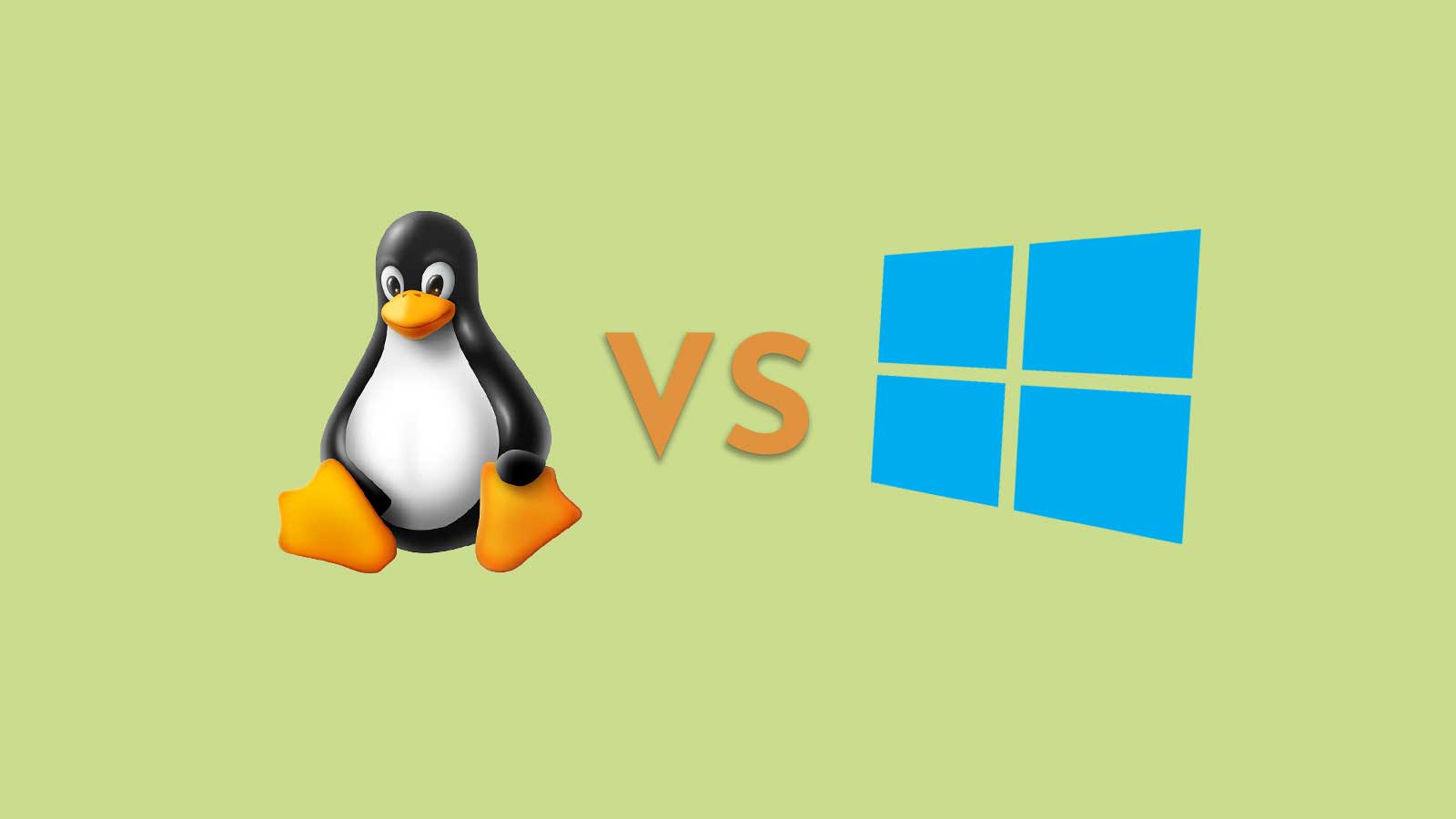
The operating system we choose plays a pivotal role in shaping our digital journey. From the modern and user friendly interface of Windows, to the technical prowess of Linux,our choice can significantly impact our computing experience. While Windows is good for its friendly design and intuitive interations, Linux beckons to the technically inclined with its command-line-capabilites and open-source-foundations. Each system comes with its own array of advantages and trade-offs, inviting us to explore our needs and preferances before making the ultimate decision. In this blog, we’ll delve into the world of Linux and Windows, disecting their fetures and functionalities to assist you in finding the perfect OS match your requirements.
Customization and Flexibility
Windows 11:
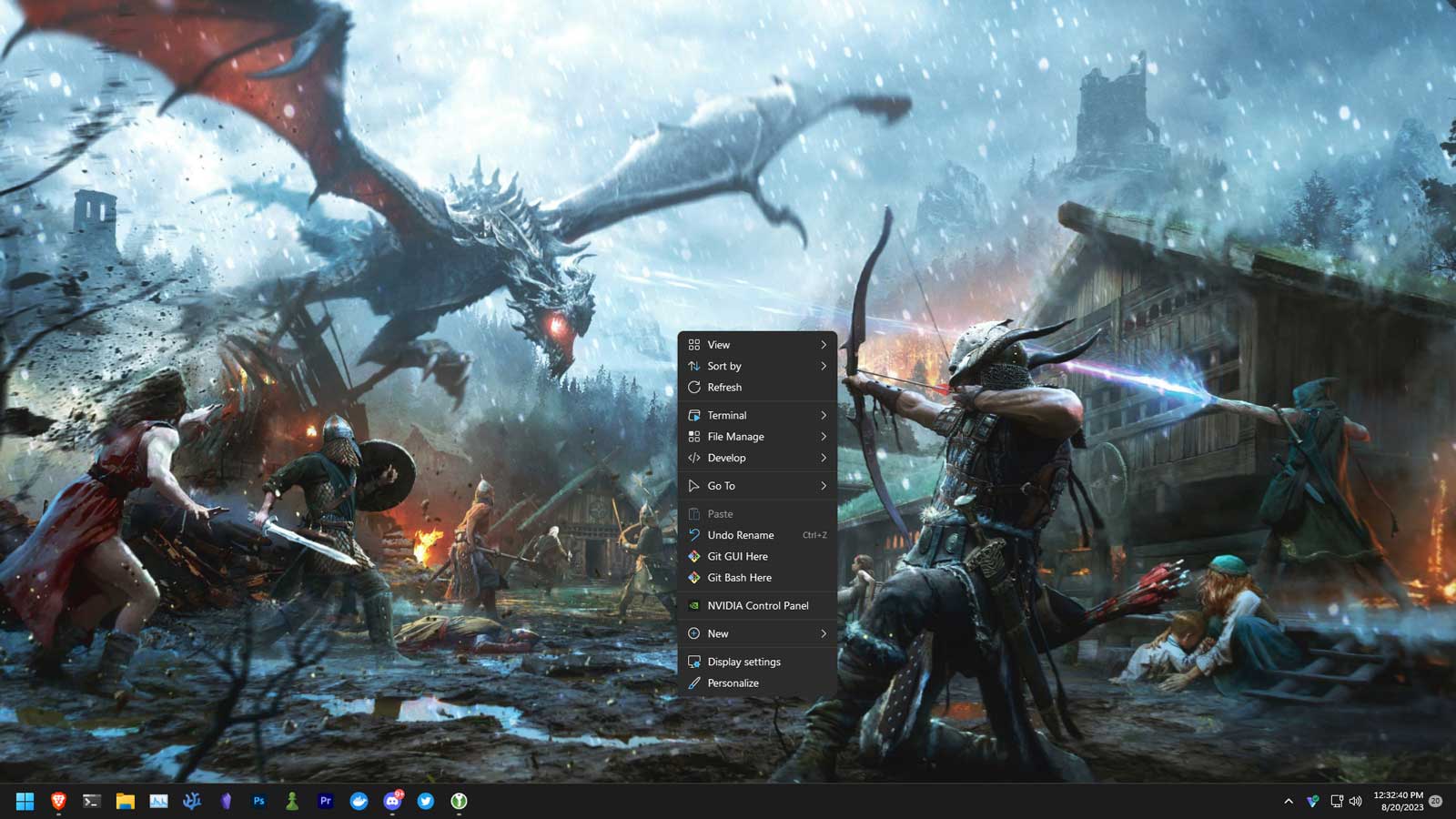
-
Controlled Customization: While Windows 11 offers some customization options, they are more limited compared to Linux. Users can personalize backgrounds, colors, and taskbar settings.
-
Microsoft Store Extensions: Customization can be enhanced through extensions available in the Microsoft Store, allowing users to modify certain aspects of the OS.
-
Focused on Simplicity: Windows 11’s controlled interface aims for a clean and user-friendly experience, potentially appealing to those who prefer a more streamlined approach.
Linux (Ubuntu):
-
Endless Customization: Ubuntu empowers users to tailor their desktop environment, including changing window managers, themes, icons, and even core components.
-
Diverse Desktop Environments: Ubuntu offers various desktop environments like GNOME, KDE, and XFCE, catering to users' preferred layouts and functionality.
-
Terminal Mastery: Linux users can delve into the terminal for advanced customization, scripting, and system control, providing unparalleled flexibility.
Security and Privacy
Windows 11:
-
Built-in Security: Windows 11 includes features like Windows Hello biometric authentication and BitLocker encryption for data protection.
-
Privacy Settings: Windows 11 allows users to configure privacy settings to control data sharing and access by apps, aiming to enhance user privacy.
-
Microsoft Defender: Windows 11 comes with built-in antivirus and security features to safeguard against malware and cyber threats.
Linux (Ubuntu):

-
Open-Source Security: Linux’s open-source nature enables a transparent security model, allowing users to scrutinize the code for vulnerabilities and implement custom security measures.
-
User Control: Linux grants users greater control over system permissions and data sharing, reducing the risk of unauthorized access to sensitive information.
-
Reduced Attack Surface: Linux’s less prevalent market share means it’s often targeted less by malicious software, enhancing its overall security.
Hardware Compatibility and System Requirements
Windows 11:
-
Modern Hardware Focus: Windows 11 places a higher emphasis on modern hardware, requiring specific CPU, RAM, and storage specifications for optimal performance.
-
Enhanced Gaming: Windows 11’s DirectX 12 Ultimate support enables cutting-edge gaming experiences, but this might necessitate more powerful hardware.
-
Compatibility Checker: Microsoft offers a compatibility checker tool to assess whether a system meets the requirements for upgrading to Windows 11.
Linux (Ubuntu):
-
Broad Hardware Support: Ubuntu’s open-source nature fosters compatibility across a wide range of hardware, making it suitable for both older and newer systems.
-
Resource Efficiency: Ubuntu can run efficiently on modest hardware, allowing users to repurpose older devices without sacrificing performance.
-
Driver Availability: Ubuntu’s extensive driver support means that many hardware components are recognized and functional right out of the box.
Community and Support
Windows 11:
-
Official Support: Windows 11 benefits from Microsoft’s robust official support, including regular updates, security patches, and a comprehensive knowledge base.
-
Large User Base: The vast Windows user community means finding solutions to common issues and accessing user-generated resources is relatively easy.
-
Microsoft’s Ecosystem: Integration with Microsoft services like OneDrive and Office can enhance productivity and collaboration within the ecosystem.
Linux (Ubuntu):
-
Open-Source Collaboration: Ubuntu thrives within the open-source community, fostering collaborative problem-solving and knowledge-sharing among users.
-
Active Forums and Communities: Ubuntu has a wealth of online forums, wikis, and user communities that provide helpful guides, troubleshooting tips, and advice.
-
DIY Spirit: Ubuntu users often have a DIY mindset, which encourages exploration, learning, and finding creative solutions to technical challenges.
Conclusion
In the dynamic world of operating systems, the choice between Linux and Windows 11 is ultimately a reflection of your individual needs, preferences, and aspirations. Each OS has its distinct strengths and unique offerings, catering to a diverse range of users and use cases.
Ultimately, whether you’re captivated by the sleek charms of Windows 11 or drawn to the limitless possibilities of Linux, the adventure lies in exploring, experimenting, and discovering the perfect digital companion that elevates your computing experience.
Thank you for joining us on this exploration of Linux and Windows 11. We hope this comparison has shed light on the diverse worlds these operating systems offer. Feel free to share your thoughts and experiences in the comments below—we’d love to hear from you!