Exploring Ubuntu's Package Management System
Exploring Ubuntu's Package Management System

The APT package manager is a free and open-source package management tool in Debian-based systems like Ubuntu. It is one of the important tools if you want to learn Linux in general. It is the successor of the dpkg package management tool. It helps you pull down packages from the internet. It is the tool that revolutionized the software installing processes in Debian based distros. Ubuntu is also one of the distros that use this package management tool.
What is APT?
- APT (Advanced Package Tool) is a package management system used in Ubuntu and other Debian-based Linux distributions.
- It simplifies software installation, upgrades, and removals.
- APT uses repositories, which are online servers containing a collection of software packages.
- It automatically handles dependencies, fetching and installing additional packages required by the software.
- APT keeps track of installed packages and provides updates for bug fixes, security patches, and new features.
- With APT, users can easily discover, install, and update software packages.
Repositories in Ubuntu
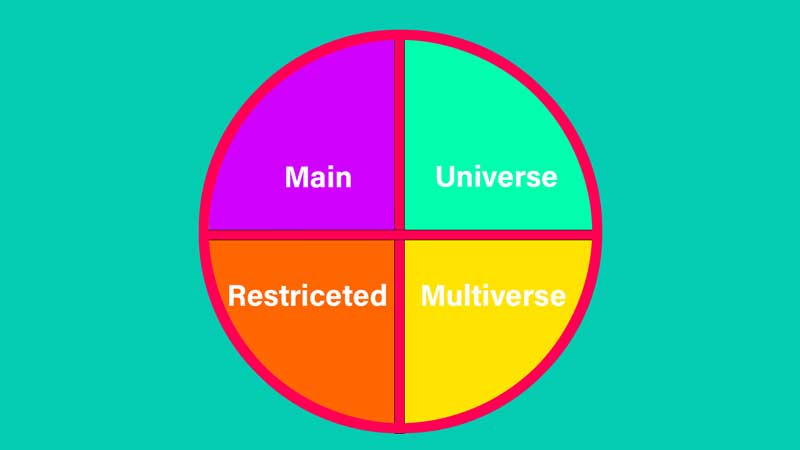
Repositories play a crucial role in package management in Ubuntu. They are online servers that contain a vast collection of software packages. Understanding repositories is key to accessing and managing software through APT (Advanced Package Tool).
In Ubuntu, there are several types of repositories:
-
Main: This repository contains officially supported and fully open-source software packages. It is enabled by default and provides a wide range of applications that are thoroughly tested and maintained by the Ubuntu team.
-
Universe: The universe repository consists of community-maintained packages that are not officially supported by Ubuntu. These packages expand the software availability and are typically open-source.
-
Restricted: The restricted repository contains proprietary software packages that are supported by Ubuntu but have certain usage restrictions due to licensing or legal constraints. These packages may require additional steps for installation.
-
Multiverse: The multiverse repository includes packages that are not open-source and have restrictive licenses. These packages are not officially supported and may have compatibility or legal issues.
Enabling and managing repositories in Ubuntu can be done through various methods. Here are a couple of common approaches:
- Using apt-add-repository command: The
apt-add-repositorycommand allows you to enable additional repositories. For example, to add a repository, you can use the following command:
|
|
This command enables the universe repository. After adding the repository, you will need to update the package lists using apt-get update.
- Editing configuration files: Repositories can also be managed by editing the
/etc/apt/sources.listfile or the files in the/etc/apt/sources.list.d/directory. These files list the repositories enabled on your system. By adding or removing repository entries, you can control the software sources available through APT.
Remember to exercise caution when adding or removing repositories. Stick to trusted sources and official repositories to ensure the integrity and security of your system.
Understanding repositories and how to enable or manage them gives you greater control over the software packages available for installation in Ubuntu.
Basic APT Commands
APT (Advanced Package Tool) provides several commonly used commands that simplify package management in Ubuntu. Here are some essential APT commands and their functionalities:
-
apt-get update: This command updates the local package index, allowing APT to know about the latest package versions and dependencies. It’s crucial to run this command before installing or upgrading packages to ensure you have the latest information from the repositories.
-
apt-get install: With this command, you can install packages from repositories. Simply specify the name of the package you want to install, and APT will handle the retrieval and installation process along with any required dependencies. For example:
|
|
-
apt-get upgrade: The
apt-get upgradecommand upgrades all installed packages on your system to their latest versions. It ensures that your software is up to date with the latest bug fixes, security patches, and new features. Run the following command to perform an upgrade: -
apt-get remove: If you no longer need a package, you can uninstall it using the
apt-get removecommand. Specify the name of the package you wish to remove, and APT will handle the removal process while preserving the system’s integrity. For example:
|
|
- apt-cache search: This command allows you to search for packages based on keywords. It scans the package index and displays a list of packages that match your search criteria. For instance:
|
|
These basic APT commands provide essential functionality for managing packages in Ubuntu. They streamline the installation, upgrade, and removal processes, ensuring that your system remains up to date and optimized with the software you need.
Tips and Best Practices

Here are some practical tips and best practices for efficient package management in Ubuntu:
-
Regularly update your system and packages: Keeping your system and packages up to date is crucial for security, bug fixes, and performance improvements. Use the
sudo apt-get updateandsudo apt-get upgradecommands regularly to update your system and installed packages. -
Avoid adding unknown or untrusted repositories: Stick to official repositories and trusted sources when adding repositories to your system. Adding unknown or untrusted repositories can pose security risks or cause compatibility issues. Exercise caution and do thorough research before adding new repositories.
-
Clean up unused packages and dependencies: Over time, unused packages and their dependencies can accumulate on your system, taking up valuable disk space. Use the
sudo apt-get autoremovecommand to remove orphaned packages that are no longer needed. This helps keep your system clean and efficient. -
Use aptitude for advanced package management: aptitude is an alternative command-line package management tool that offers advanced features and capabilities. It provides a more interactive and user-friendly interface for managing packages, resolving dependencies, and handling complex upgrade scenarios. Consider using
sudo aptitudeinstead ofsudo apt-getfor advanced package management tasks.
By following these tips and best practices, you can ensure efficient package management in Ubuntu, keeping your system up to date, secure, and optimized for your needs.
Conclusion
In this blog post, we explored Ubuntu’s package management system and its core component, APT (Advanced Package Tool). We discussed the significance of understanding and effectively utilizing APT for managing software packages in Ubuntu.
Key points to remember:
- APT simplifies software installation, upgrades, and removals by automating package retrieval, dependency resolution, and version tracking.
- Repositories are online servers containing software packages, and different types of repositories like main, universe, restricted, and multiverse provide a variety of software options.
- Enabling and managing repositories can be done using commands like
apt-add-repositoryor by editing configuration files. - Basic APT commands such as
apt-get update,apt-get install,apt-get upgrade,apt-get remove, andapt-cache searchare essential for everyday package management tasks.
Understanding and effectively utilizing APT not only streamlines package management but also ensures a clean and organized system with up-to-date software.
We encourage you to continue exploring and experimenting with APT to enhance your Ubuntu experience. Regularly updating your system, cleaning up unused packages, and using trusted repositories are essential practices for maintaining a secure and efficient Ubuntu environment.
By mastering Ubuntu’s package management system and harnessing the power of APT, you can unlock a world of software possibilities and make the most out of your Ubuntu journey.
Happy exploring and happy Ubuntu-ing!